we made a shape out of letters the way we did this was we used the custom shape tool and clicked the path button at the to to make it a path then after we used the text tool and clicked inside the path and then that let us right inside of it and then it turned out like the shape u picked but made out of text
then we made a different type of typography instead of it making a shape we made i follow a line all we did for this one was we made a path with the pen tool and the selected the text tool and clicked on the path and then what ever we wrote followed the path
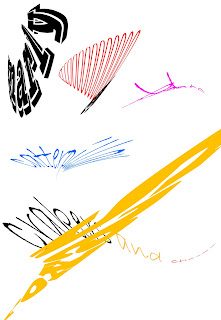 then we made warp text the way we did this was realy simple and easy.we clicked the text tool and then wrote what we wanted on the canvas and then cicked a button at the top called warp text then a small window came up and we could change the text as much as we wanted
then we made warp text the way we did this was realy simple and easy.we clicked the text tool and then wrote what we wanted on the canvas and then cicked a button at the top called warp text then a small window came up and we could change the text as much as we wantedlastly we had to try to make a face out of typography. to make this the first thing we did was took a photo ofouself andthe we tunred the saturation to grayscale and then we whent to filter galery and chose cutout after that we played around with the bars on the right to make te face have simple shapes. after that we selected the magic wand tool and clicked on a part of the image then w right clicked and selected make work path then after that we got the text tool and wrote inside of it and we repeated this for each part we wanted to wright in




No comments:
Post a Comment