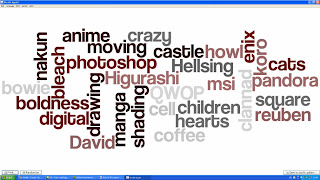The very first drawings were from cavemen in prehistoric times. They were very limited in detail and were made from very simple shapes. There were only ever two colours used; black and brown. But they were noticeable as to what they were. Their drawings were made to tell stories as they didn't have an alphabet yet.
And they were always found on walls.
Later drawing developed and there were more colours used. Their drawing style changed and they had more
detailed pictures. Also they had developed a type of paper called papyrus this made it easier to pass on the information because it could be stored and looked after. They started to develop their own type of alphabet so pictures weren't use as much as the prehistoric times to tell story as they could just Wright it.
Then when we get to the roman times the drawings obtained allot of detail and tones of different colours. In this ERA they also started to use shading and lighting in their pictures. The people were very detailed and were realistically drawn. This was drawn on a canvas as they developed something better that papyrus. There are no words on this drawing as they no longer used drawings to tell story's or information because they had a fully developed alphabet that was used in allot of places
Soon people started to just draw for work or hobby. And because the drawings were no longer needed for telling stories they could be made to look as strange as they like to capture people’s attention for selling purposes. Or the artist could just let their imagination flow and because of this many drawing styles were created e.g. abstract, surrealism, cartoon, fantasy and many more
Then when technology developed we were able to draw on the computer. As the technology got better and better, people were able to create detailed realistic images of people but because of the technology then they were able to add things to the people that would not normally be there e.g. wings and because ad the high quality technology it looks so real that it could be a photo
digital drawing
In the mid 1960's the only individuals that were involved in digital art were scientists or engineers because they were the only ones that had access to the equipment.
Then artists started to explore the uses of computing technology as a means of creating art. In 1962 DR. A. Michael Noll programmed a digital computer to create visual patterns only for artistic uses.
Some of his late computer generated patterns helped create other artists work like Piet Mondrian and Bridget Riley and theses paintings later became classics. the first devices that allowed us to create digital art was the 'Henry Drawing Machine' that was created by Desmond Paul Henry. Because of the invention of his machine he was granted the privilege of a one man show so then his work was shown in the Ried gallery in
London in 1962
,
later in 1963 Joan Shogren created a computer program that was based on artistic principles. The first two digital art exhibitions were held in 1965. The first was held in April
1965 at the Howard Wise Gallery in New York, and Generative Computergrafik. The second was held in February 1965, at the Technische Hochschule in Stuttgart, Germany. The names of theses exhibitions don't
contain the word 'art' as this was not yet acknowledged
as art
in 1968 the institute of contemporary arts hosted one of the most influential exhibitions of computer art. This exhibition featured many of people which were often seen as the first true digital artists
. A year later the Computer Arts Society was founded in London.
The first computer art program was created in 1970 by Katherine Nash and Richard Williams and was called ' ART 1'
Anime art
Anime began at the beginning of the 20
th century. The Japanese film makers started experimenting with techniques of animation that were being used in the west. In the 1970’s anime was developed further and separated completely from its western roots, and started developing distinct genres such as ‘mecha’. Some of the shows from this period are
Lupin III and Mazinger Z. Also during this period a couple film makers became famous
especially Hayao Miyazaki and Mamoru Oshii. In the 1980’s was accepted into the mainstream in Japan and became more popular in production. Because of the rise of some films including a film called ‘Akira’ this set records in 1988 in the production costs of film production. And the film 'Akira' soon after became a success world wide. In the 1990's and 2000's
Because of the development of technology we have been able to create more complex drawing whether it is digital or traditional. For example with the creation of Photoshop in 1990 you were then able to do more affects in digital drawing as Photoshop filters were then introduced.